Insurance Content Marketing Strategy Guide

No one wants to read content about insurance, right? Wrong. According to the LSA, 68% of insurance consumers ran a search before scheduling an appointment or starting the buying process. The proof is there in black and white. Your potential customers want you to answer their questions and help solve their problems. You can do this cost-effectively with […]
How to Make Your Food Copywriting Tastier

As an online food retail business, you probably spend a long time either creating your own products to make them as mouth-wateringly delicious as they can be, or assembling the kind of product ranges that culinary dreams are made of. And that’s great, but people can’t taste your products through the screen, and unless they’ve sampled them before they really don’t know what they taste like or why they should buy them. For that reason, it really is critical that you invest in product descriptions which are every bit as tasty as the products themselves.
What is Evergreen Content? + 10 Evergreen Content Examples

Over 7.5 million blog posts are published on the web every single day. That’s a monthly total of around 230 million blogs. Now, you won’t be competing against all of these. Different industries, audiences and regions will cut this number down quite significantly. However, to stand out in your niche, you need to fight for […]
Google’s Experience Algorithm Update (March 2024) – What it Means for Content Creation

Google has released a new update that has deindexed hundreds of websites, targeting AI-generated or ‘spammy’ content. The March 2024 Core Update is good news for content marketers as low-quality content is penalised in favour of original, high-value website copy. It’s improving the quality of search rankings and refining spam policies with the goal of […]
Our ultimate guide to blog writing
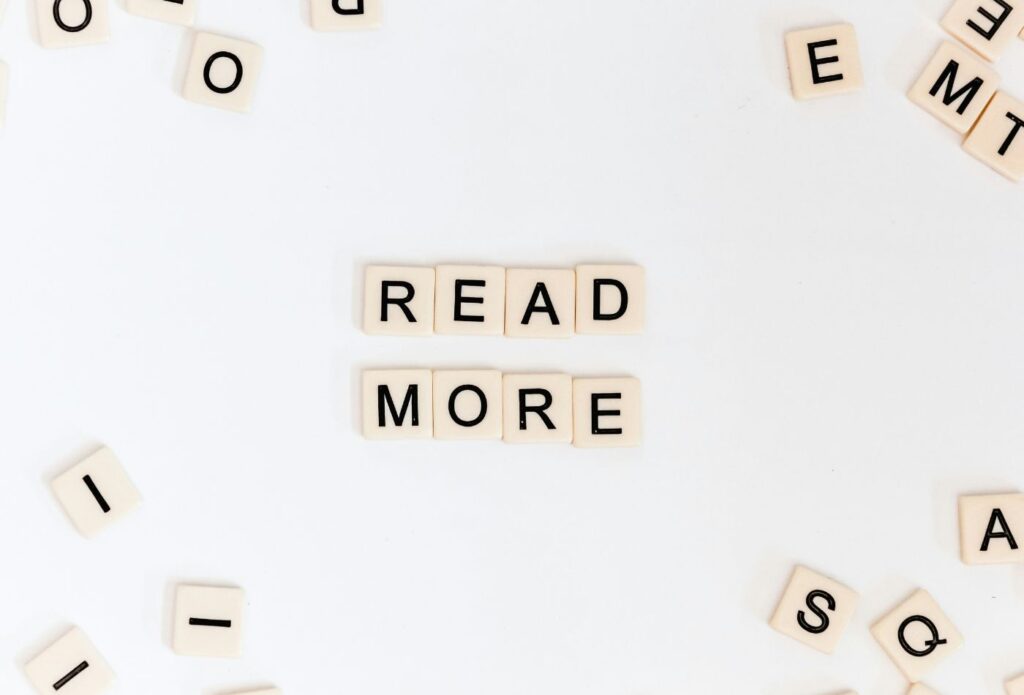
Are you making the most of your site’s blog? Or is blogging often left off your content marketing strategy? You’re missing a trick if you said yes to the latter. And why? Marketers who use blogs generate 67% more leads than those who don’t. Those are crazy results that you NEED to be making the […]
10 Clothing Store Description Examples From Leading Online Fashion Brands
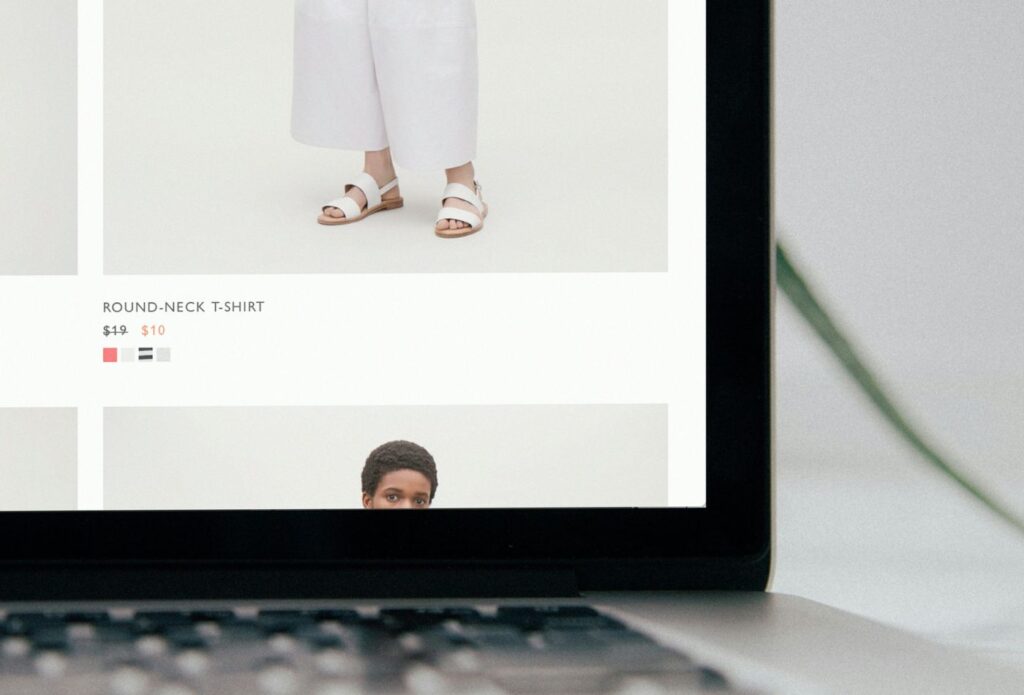
Valued at $820 billion in 2023, fashion is the world’s leading eCommerce industry. ASOS, boohoo.com and Revolve are among the top ten companies making the most online. While their vast followings and influencer collaborations work around the clock to build brand awareness, compelling content is at the heart of all these brands. In this blog, we are […]
How to Create Brand Tone of Voice Guidelines

Name a brand with a memorable tone of voice. If this was a question on the content marketers’ edition of Pointless – Monzo would probably be worth top points. MailChimp, Oatly and First Direct would be up there too. These companies have a memorable tone because they know what they want to say to the […]
Fashion digital marketing guide 2024 – Strategies, channels & examples

As of last year, the fashion industry was valued at a whopping $1.7 trillion. And that number is set to only get higher. The money aside, it’s pretty tricky to visualise just how big this industry is. But when 430 million people across the globe work in fashion – that’s more than the entire population of […]
How to Write a Travel Blog Like a Pro – Tips, Structure & Examples

Travel blogs are crucial to the marketing funnel for travel agents and leisure brands. In this blog, we dive into how to write a travel blog post, why they’re essential, and share our top travel blog writing tips to help you reach your target audience at each stage of the buying journey. Before a person […]
How to Write An About Us Page – A Complete Guide

In a previous blog, we revealed our content checklist for new websites and the About page came in at the top as one of the foundations that underpin your site’s credibility and SEO strategy. So, with that in mind, we thought we’d dive in and take a closer look at what makes this page so […]
25 of the Best Tone of Voice Examples

Making an impression that lasts in your content marketing is crucial for developing brand loyalty. But how do you do it? You’ve got to be memorable. And by creating and sticking to the distinctive tone of voice guidelines, your customers will keep coming back for more. In this blog, we look at why your tone […]
20 great ways to improve your copywriting skills

You may be new to the world of Copywriting, or you may have time to spare and want to level up your know-how. With the new year fast approaching, there’s no better time to put improving your skills on top of your list. And with thousands of resources online and a million things to read, […]
Website Copywriting in 2024 – Everything You Need to Know
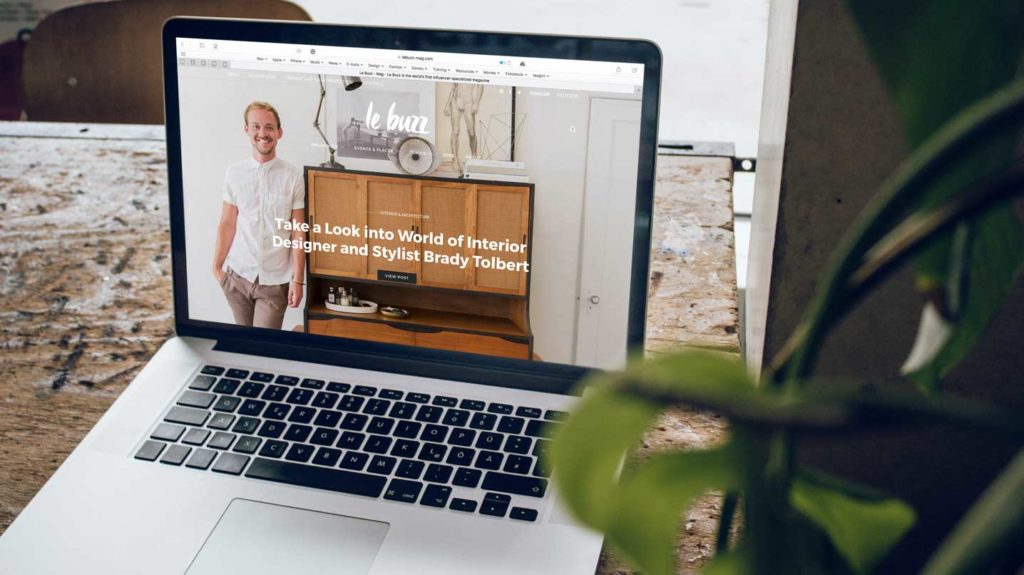
Your website is the shop front of your business. First impressions matter and the words you use hold significant influence – on traffic, search results, conversions, engagement, user journey, newsletter sign-ups and customer retention. In other words, your copy will affect the success of virtually every aspect of your online marketing. This website copywriting guide […]
Are your travel blog posts struggling to take off? Read these travel article examples to inspire your writing

Some people travel the world and make a living out of it. Others write travel blogs to increase traffic to their brand’s website. Whatever reason leads you to share your experiences exploring the globe, here are our favourite travel article examples to inspire your writing. Why you need a blog on your travel site Travel […]
Ultimate Guide to Content Marketing

Chapters: What is content marketing, and how does it work? Content marketing should form an integral part of your brand’s marketing strategy. A report by Semrush, one of the leading content marketing Saas platforms, finds that content marketing can deliver five times more leads and a whopping 55% increase in website traffic. Plus, it costs up […]
Our Complete Travel Copywriting Guide – Selling a Destination with Words

“Live life with no excuses. Travel with no regret.” Oscar Wilde Over 80% of travel planning is done using the Internet. Year-on-year, this number is growing. As an online travel agent or holiday provider, everything you do needs to sell the dream. People want to see the world; they want to make memories. When holidays […]
How does AI Content Generation Work? A Complete Guide

It’s nearly been a year since ChatGPT entered the conversation, triggering AI to gain a permanent spot at the top of every marketer’s trends-to-watch list. After the release of the Open AI chatbot, other tech giants were quick to join the race with AI products that have the potential to change the game. Google released Bardearlier this year […]
Persuasive Copywriting Techniques to Level Up Your Writing

Copywriters exist to write great copy. And great copy exists to persuade its readers to act. The right words are the difference between successfully convincing a customer to depart with their cash and heading straight back to the search results. Everyone wants to increase their conversion rates and revenue, and persuasive copywriting is key. This […]
100 Fashion Blog Ideas to Inspire Your Fashion Writing Creativity

The success of the modern-day fashion industry relies on popular style trends. And at the centre of these trends are fashion bloggers. Since 2007, when the blogosphere began to skyrocket in size and influence, fashion bloggers have been at the forefront of events at global fashion weeks. They sway creative decisions made by brands and play a […]
20 Mouthwatering Food Description Examples to Inspire Your Food & Drink Copywriting

We’re all food lovers of some kind. There’s bound to be a favourite snack, meal or treat that springs to mind when your stomach starts to growl. We’re creatures of habit; we tend to stick to the flavours and tastes we know, making marketers’ work much more difficult. The food and drink scene is hard […]
What is Personal Branding? Benefits, Challenges and Examples

Consistent personal branding can change the trajectory of your career completely – not to be dramatic or anything, but I’ve seen it happen. And the key to personal branding that has the power to welcome these big opportunities is the name – it needs to be personal. Now, I’m talking about sharing pictures of your […]
How to Master B2B Copywriting: 10 Inspiring B2B Copywriting Examples

Copywriting exists in many different niches. There are words printed to support individuals, others crafted to persuade potential customers, and then there are the meticulous paragraphs written for the eyes of businesses needing your help. All are wound together by a simple similarity – they are words created with a particular purpose and for a […]
The eBook Potential: How to Write an eBook and Why

During the pandemic, eBook popularity took a giant leap. Maybe it was because we had more time to discover new things, or perhaps some of us turned lockdown boredom into an eagerness to learn. Either way, in 2020, British publishers saw eBook sales hit an all-time high. And today, even with the first COVID-19-induced lockdown a mere […]
I’m the Social Media Manager at Big Star and this is How I’m Using AI

I’m going to take you back to one evening in the latter part of last year. Wednesday 30th November 2022, to be exact. The weather was how you’d imagine it to be for the time of year in Devon – cold, grey and wet. And in full seasoned spirit, I was undoubtedly preparing to put up […]
10 types of marketing communication you should probably be using

We’re not here to sugarcoat things: content marketing can be challenging. With many different types of marketing communication at your disposal, choosing the right track to take is a pretty big decision. And if you don’t know what you’re doing or what each communication offers, it’s easy to get it wrong. Every marketing communication channel […]
5 Must-Know Tips for a killer Digital Marketing Plan

Digital marketing is a big old word. It’s also a word that’s thrown around a lot in this industry. And with many of its iterations, we seem to be losing the essence of what digital marketing is. By definition, digital marketing refers to a marketing campaign that appears on an electronic device – a phone, computer, […]
How Accurate is AI Copywriting in 2023? Our Thoughts

Since ChatGPT took the internet by storm late last year, AI has been the word on everybody’s lips and has divided the industry. While many marketers have run full force into embracing artificial intelligence’s possibilities, others are cautiously wondering what the fuss is about. And then there are the few who fear the rise of […]
Exploring AI Article Writing – Can a Machine Really Write a Good Blog Post?

AI has been the talk of the town for a while now – especially since OpenAI released ChatGPT in the latter part of last year. Marketers flocked to try out the tool at a feverishly quick pace, and as new features are introduced, we are left pondering the future of the industry as we know […]
Website Trust Score Explained

Appearing on the first page of SERPs is a content marketer’s goal. And with only 0.63% of Google searchers clicking on results from the second page, you can’t blame us. Users know that a higher rank means, more often than not, higher quality; if your content offers what it says on the tin, it will […]
Copywriting 101: Back to Basics Copywriting for Beginners

#Copywriting has over 306 million views on TikTok, and a large majority of the tagged videos dub copywriting as the next big side hustle that is set to make you thousands. With a want to break away from the 9-5, creators on the video-sharing app note that copywriting is an easy way to increase your […]
20 Examples of Marketing Campaigns That Were a Big Hit in 2022

A good marketing campaign can make or break a brand. Some will get consumers talking for years to come, others will fall flat, and there will be the few that miss the mark entirely, leaving customers wondering, “wtf was that?” Last year we saw it all, including the latter (Balenciaga, I’m looking at you). But […]
20 essential skills every copywriter must have

Copywriting is an underrated art. Nearly anyone can string a few words together to create a sentence. And sometimes a sentence is all you need to effectively convey a message. But not everyone can craft a sentence that packs a punch; or one that will draw in your reader, keep them engaged and prompt them […]
