
You may be new to the world of Copywriting, or you may have time to spare and want to level up your know-how. With the new year fast approaching, there’s no better time to put improving your skills on top of your list. And with thousands of resources online and a million things to read, knowing where to start when it comes to upskilling can be daunting. But don’t sweat – we’ve been in the game long enough to show you how to improve your copywriting skills. Here are 20 great ways to level up our copywriting know-how in 2024.
1. Truly understand what a copywriter does
Before you get into the nitty-gritty of tone of voice and call to action, it is essential to have good a grasp on what a Copywriter does. Not to be mistaken for a content writer, a Copywriter is a master of many skills; she wears many hats and is a champion of persuasion, using language and words to convince readers to take a specific action. From SEO copywriting to drafting the perfect executive summary, a good copywriter can engage their reader and craft high-quality, search-optimised copy that will persuade a customer to take action.
2. Understand why a copywriter writes
The words you see in adverts, online, and social media exist for a specific reason. While some are written to inform or educate, others help guide readers towards a particular destination. Copywriters don’t just craft pleasant-sounding paragraphs for the sake of words on a page; a good copywriter will write with a goal in mind. And when 73% of users admit to skimming the content they consume, ensuring the correct information is front and centre is essential. To get better at copywriting, memorising the different content marketing goals, what they mean, and best practices to follow when achieving them is a good idea. While the individual goal of each piece of copy you write will depend on the brand, their audience and the company mission, do this, and you’ll approach your writing with much more awareness.

3. Identify areas of weakness
How will you know what to improve if you can’t identify where you have been going wrong? Take a look at any notes you may have from editors. Or get a friend or colleague to read over your work. Accept as much feedback as possible, study it, and look for consistency and repetition. Once you’ve nailed down any space for immediate improvement, you’ll better know where and what to turn to next. You’ll known what copywriting skills you need to work on and improve.
4. Read a copywriting book
Any good Copywriter will have a list of copywriting books they love and wholeheartedly recommend right up their sleeve. Here are five we absolutely love. This list is not definitive by any means, but it’s definitely a good place to start:
- Ogilvy On Advertising by David Ogilvy: Written by one of the biggest names in marketing and the father of modern advertising, Ogilvy On Advertising dives into the highly strategic and the extremely tactical with direct advice based on his prolific print, TV and radio campaigns. Ogilvy covers all the fundamentals of writing advertising that sells with practical tips and loads of pretty great examples. Despite changes in modern advertising since the book’s release, the core of advertising has stayed the same. Read it now – it’s still relevant.
- The Adweek Copywriting Handbook by Joseph Sugarman: Did you know Joseph Sugarman once sold a plane for $50,000 more than it was worth using one magazine ad? It might not sound that impressive, but it was a big deal to the industry at the time. Sugarman was feted as the godfather of advertising in the 70s, basing his book on his sell-out, $2000 marketing course. Sugarman is a master of creating what he calls a ‘slippery slide’—a piece of writing so intriguing you cannot help reading it to the end. The best part about this book is that it is incredibly accessible. It walks you step-by-step through the copywriting process with detailed explanations and helpful checkpoints.
- Everybody Writes by Ann Handley: If you’re looking for an accessible and lighter introduction to writing, you’ll love this book by Ann Handley. Everybody who writes commercially recognises that content marketing is universal these days. Whether you’re a small business owner, entrepreneur or marketer, you’ll likely be writing copy in some way, shape or form. This book deconstructs Handley’s effective content marketing strategy and delivers a practical approach to creating ridiculously compelling and competent content. It’s the go-to guide for anyone creating or publishing any online content – no matter the size of your business or brand.
- Copywriting Made Simple by Tom Albrighton: A favourite amongst the team here at Big Star Copywriting, Tom Albrighton’s Copywriting Made Simple will teach you all the essentials of copywriting, from understanding products, readers and benefits to closing the sale. Copywriting is writing with purpose, and this book will improve your content marketing skills. Tom Albrighton has written a book full of valuable and helpful information I wish I had known when I started – and I’ve recommended this to several aspiring copywriters since. It’s full of explanations, examples and even prompts to help you put its teachings into practice.
- Can I Change Your Mind by Lindsay Camp: Another intro to persuasive writing, Lindsay Camp’s Can I Change Your Mind is engaging and entertaining and might change how you think about writing forever. This book draws on Camp’s experience as a leading copywriter as he shows you exactly how it’s done. This was one of the books I read when I first embarked on copywriting in earnest, and I really enjoyed Camp’s writing – chatty and full of wit. And that’s no surprise as to quote Camp himself: “Think of wit as verbal Viagra: a little something that can spice up the relationship between reader and writer.”
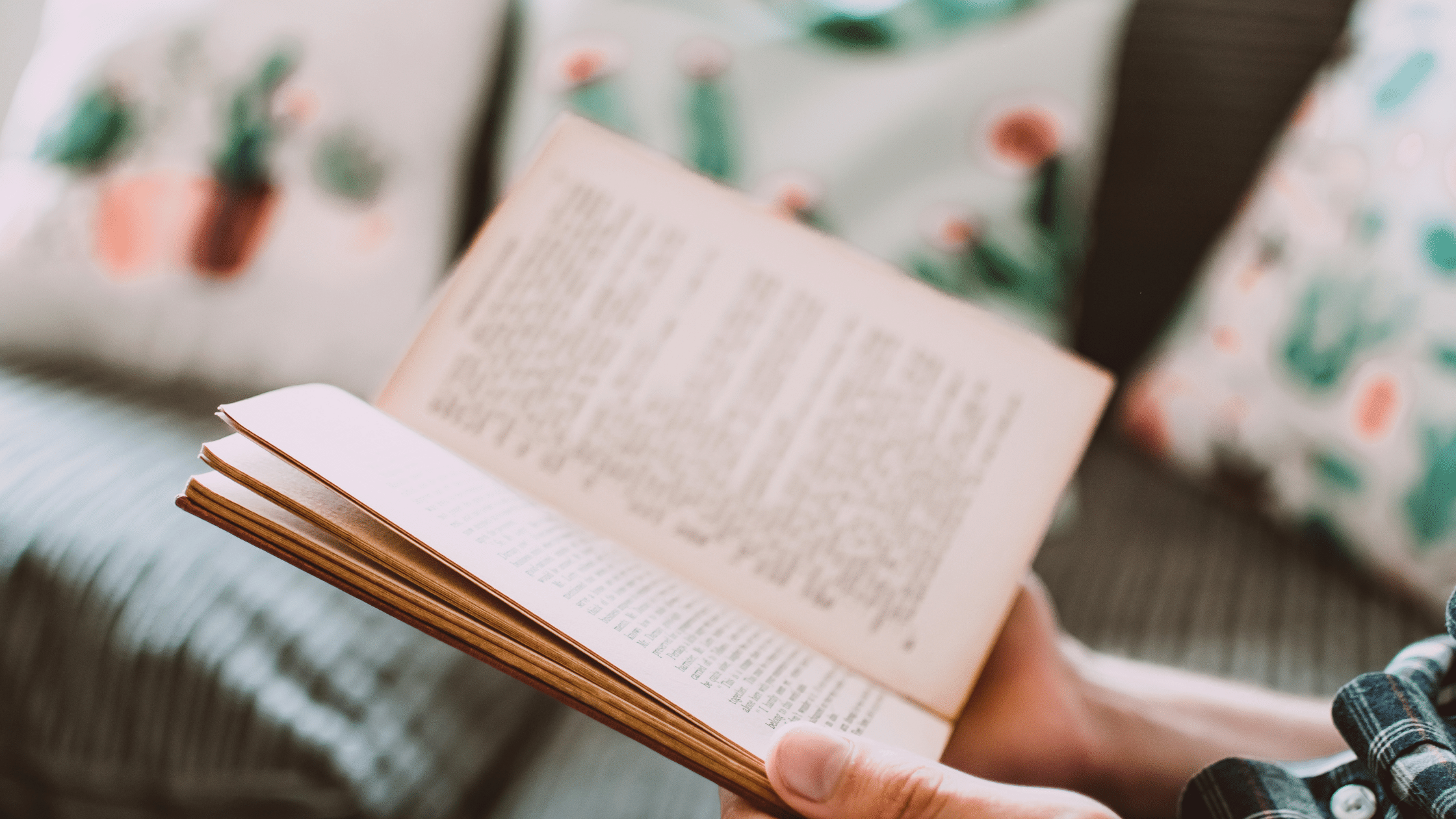
5. Read everything else too
Your reading shouldn’t stop at Copywriting books. In fact, the most prestigious writers are usually the most impressive readers. By opting for 20 minutes with a book rather than 20 minutes aimlessly scrolling, you’re doing your mind and copywriting skills a world of good. Whether it’s a page-turning thriller or a tear-jerking rom-com – start by reading what you enjoy. On top of that, make sure you are inhaling as many good examples of copywriting as you can. From newspaper articles and recent reports to ensuring you’re subscribed to the staple newsletters in the industry – I’d start with Neil Patel, Joe Glover and Nick Parker. Surrounding yourself with good copy will pay off, and it might just give you the inspiration needed to boost your writing.
6. Become a good storyteller
Storytelling makes your brand and copywriting more memorable. According to a study by psychologist Jerome Bruner, facts are 22 times more likely to be remembered if they are part of a story. On top of this, people retain only 5% to 10% of information included in the mundane copy. However, when you throw some good storytelling into the mix, they remember 65% to 70%. Good storytelling keeps your readers engaged; it grabs their attention and convinces them to read every written word in front of them. Improving your copywriting skills means becoming a better storyteller and to become a better storyteller, you need to:
- Study and consume great stories regularly
- Really understand what makes your audience tick
- Create a believable and relatable main character
- Start with a compelling opening
- Build tension and conflict – this is usually the customer’s pain point
- Show, don’t tell, with descriptive language
- Offer a convincing resolution
7. Turn to free resources online
Thanks to the internet, we have a host of free resources at our fingertips and here are a few of my favourites. If you’re looking for a blog, you’re spoilt for choice. HubSpot, SEMrush, Copify, Copyblogger, and The Content Marketing Institute sit at the top of my list – not to mention the Big Star blog and newsletter. Or perhaps you’re in the mood for a podcast – Marketing Week and Copyblogger FM are regular guests on my morning walks. As we mentioned in our last point, subscribing to content marketing newsletters should be at the top of your list, too.
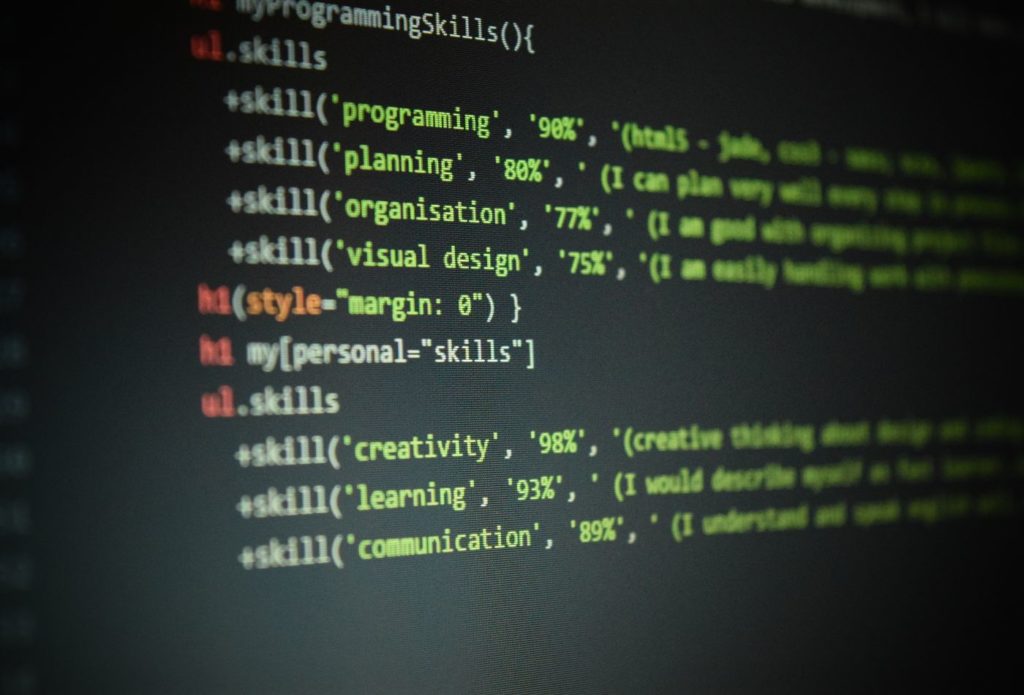
8. Get clued up on SEO
If you’re writing any kind of content for the web – from blog posts to product descriptions – you need to be clued up on SEO. SEO copywriting is writing content that Google understands. And while Google processes 99,000 search queries every second, with the average individual conducting three to four searches daily, you need to publish content that can be found via the search engine. To improve your SEO knowledge hand-in-hand with your copywriting skills, you can:
- Stay updated with industry trends by regularly reading reputable SEO blogs, like Moz, Search Engine Land, Search Engine Journal and Neil Patel.
- Twitter and LinkedIn are great platforms to follow industry leaders and experts. Engage in conversations, ask questions, and monitor their insights and updates.
- Participate in forums and communities like Reddit’s r/SEO or specialised SEO groups on platforms like Facebook and LinkedIn.
- Read and understand Google’s official SEO documentation, including the Google Search Quality Evaluator Guidelines. This will provide insights into how Google views and ranks content.
- Earn certifications from reputable organisations like Google Analytics Individual Qualification (GAIQ), HubSpot Content Marketing, or SEMrush SEO Toolkit. These certifications can enhance your credibility.
9. Understand how humans work
Nine times out of ten, the people who read the words you write aren’t doing so just for the sake of it. They’re reading it because they have a question, query or qualm that needs an answer. These reasons can be categorised by different search intents. A lot will depend on a user’s search intent – from the types of content you write to how it’s published. We’ve written about this in detail in our content marketing guide, and we recommend starting here if you’re new to the content marketing game.
10. Get to know words – and lots of them
Finding the right words is essential, much like figuring out the types of content to publish for your audience. When we write, it’s easy to fall into a pattern of crafting similar sentences that sound familiar despite the client or brief. You need to learn (and remember) more words and expand your vocabulary. To do this, read often. If you don’t know the meaning of a word, or if it’s a word you want to remember, write it down. Another great tool is an app or email notification that gives you a new word every day. I also have a widget on my phone’s home screen that offers a new word whenever I pick it up.

11. Start a copywriting course
Surplus to the thousands of online resources, copywriting courses are another great place to get stuck in. If you don’t fancy searching for the information you need – a course might be for you. And with the option of free and paid courses, there’s no excuse for not making the most of them.
For free courses, head to HubSpot Academy or Udemy – both have courses in pretty much everything content marketing. Alternatively, for a subscription fee, LinkedIn Learning is also a go-to for many. And then, if you’re in the market for a course that is a little more prestigious but will also cost you, take a look at completing a CIM Certificate or IDM award in copywriting.
If you’re not in the mood for a Google search, here are a few courses to suit a variety of budgets:
- Brian Clark’s Copyblogger’s Copywriting 101
- Skillshare’s Copywriting for Beginners
- Udemy’s Copywriting Secrets course
- The Creative Copywriter Academy
- The Chartered Institute of Marketing (CIM)
- Best Course on Copywriting Fundamentals on YouTube
- Copy and Content Writing for Bloggers
- CopyHackers
12. Attend in-person events and workshops
As things begin to feel a little more normal in this post-pandemic world, in-person events and workshops have begun to make a comeback, too. I find LinkedIn is a great tool to help find these events, as you can filter your search by location. Whether you fancy an evening out mid-week or a weekend trip away, maximise every opportunity to network and learn from others in the industry. This leads me nicely to my next point…
13. Follow the experts
Social media is a godsend; when used correctly, it can help elevate your content marketing game. Follow people who inspire you – those you want to learn from – and curate a feed full of tips and tricks to help you improve your copywriting skills. Your favourite Copywriting book has an expert author who is most definitely on LinkedIn, Instagram, maybe even YouTube or TikTok – follow them. That newsletter you subscribe to, the one you jump on the second it lands in your inbox, probably has a company page on Facebook or LinkedIn – follow them too. And don’t be afraid to actively start conversations with these people either – drop them a message or a comment, and you’ll get a reply and a fabulous drop of insight, too.

14. Find a mentor
If you’re not much of a self-learner and have reached this point in the blog, still wondering, ‘But how do I get better at copywriting?’, maybe a mentor is a good choice. Copywriting is both an art and a science; having a mentor can significantly accelerate your learning curve. A mentor brings real-world experience, insights, and personalised guidance to your journey as a copywriter. Here are some reasons why finding a mentor is a good idea:
- Personalised feedback: A mentor can provide constructive feedback on your work, helping you understand your strengths and areas for improvement. This personalised guidance is invaluable for honing your copywriting skills to a T.
- Industry insights: Seasoned copywriters often have a wealth of industry knowledge and insights. They can share trends, best practices, and insider tips that may not be readily available in textbooks or online courses.
- Networking opportunities: A mentor can introduce you to their professional network, connecting you with other copywriters, clients, and industry professionals. Networking can open doors to opportunities that might not be accessible otherwise.
- Career guidance: Mentors can provide advice on building a successful copywriting career. They may share their own experiences, helping you navigate challenges, set realistic goals, and make informed decisions about your professional path.
- Motivation and accountability: Having a mentor provides a source of motivation and accountability. Knowing that someone experienced is invested in your growth can inspire you to stay committed to your goals and deadlines. This can be useful if you’re a freelancer or working at a small company.
But how do you find a copywriting mentor? Start here:
- Industry events and conferences: Attend copywriting conferences, workshops, and networking events. These gatherings provide opportunities to meet experienced professionals who may be willing to mentor aspiring copywriters like yourself.
- Online communities: Join online forums, social media groups, and communities dedicated to copywriting. Engage in conversations, ask for advice, and express your interest in finding a mentor. Sometimes, mentorship opportunities arise organically within these communities.
- Professional organisations: Explore professional organisations related to advertising, marketing, and copywriting. Many of these organisations have mentorship programs or can connect you with experienced individuals in the field.
- LinkedIn: Use LinkedIn to identify and connect with experienced copywriters. Send personalised messages expressing your interest in their work and in learning from their expertise. Respect their time and clearly articulate what you’re seeking in a mentorship. Nobody likes a timewaster.
- Local networking groups: Check for local business or marketing networking groups. Attend meetings and tell people what you are looking for. Local connections can sometimes lead to more personalised and face-to-face mentorship opportunities.
- Cold outreach: If you admire a particular copywriter, consider reaching out to them directly. Craft a thoughtful and concise message explaining your interest in their mentorship. Be clear about your goals and how you believe their guidance can benefit you. The worst thing they’ll say is no.
15. Keep up to date on industry trends
Staying ahead of the industry curve is not just beneficial; it’s essential for those looking to improve their copywriting skills. The blogs, courses and influencers we’ve already mentioned in this article offer the kind of content that you should be consuming. And you should be reading these often. Content freshness, understanding consumer behaviour, using the right technology and ensuring your content provides a competitive edge all rely on you knowing your stuff. Set yourself the challenge of reading something new and relevant every day – and stick to it.
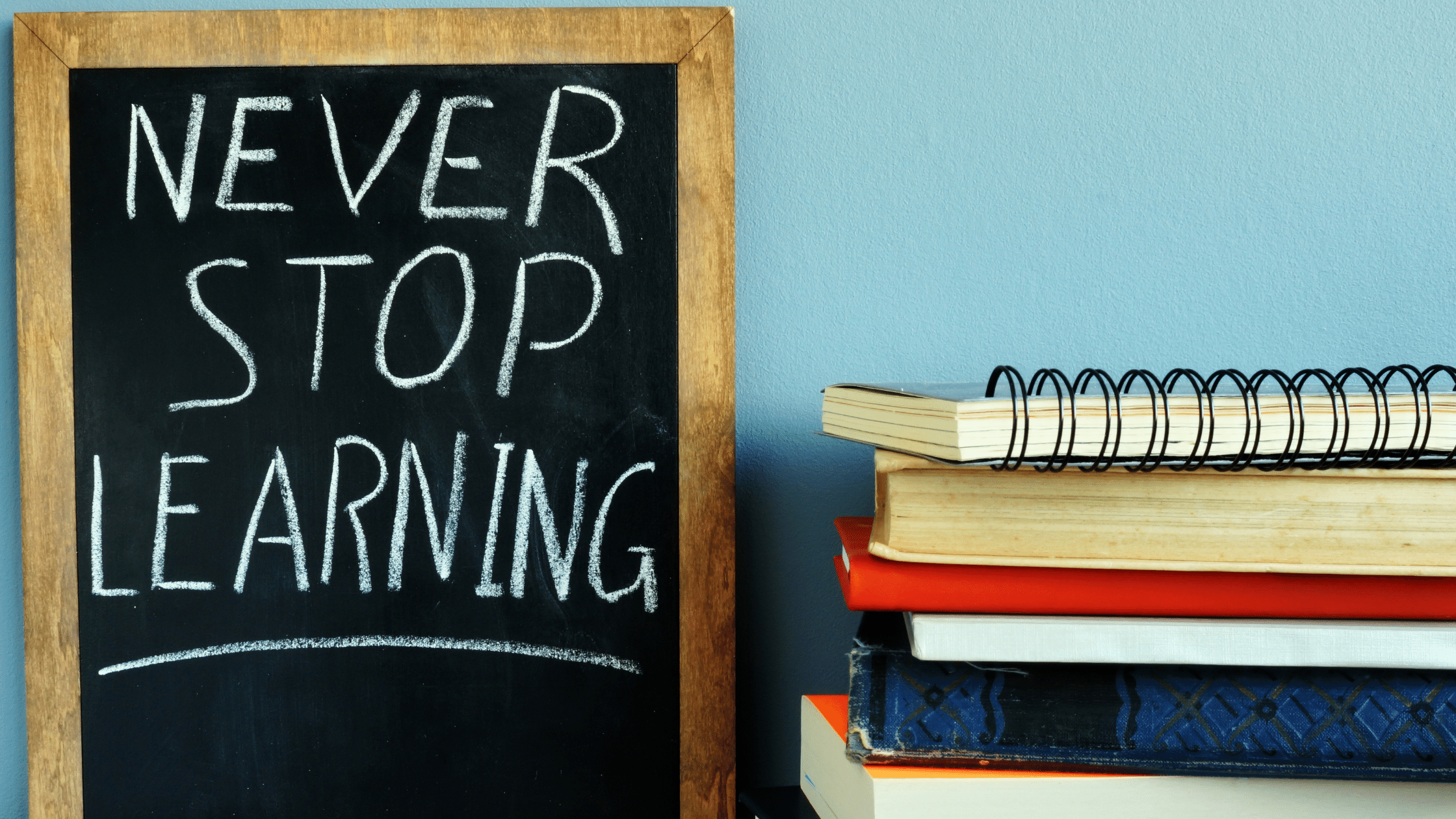
16. Grow your general marketing knowledge
Similar to the last point, knowing and learning more never hurt anyone. And copywriting aside, there’s a lot of marketing know-how that you can (and should) dive into. Take an online course in email marketing to help choose better subject lines, read a book on design to help make better decisions around copywriting and UX, and lastly, watch a webinar from a social media creator on tips to engage your audience on these platforms. Learn from others, even if they’re not copywriters – you’ll be surprised what you can pick up and apply to your own work.
17. Learn how to edit
Good writers should also be good editors. And that’s because well-edited work ensures clarity and precision and eliminates errors. Getting good at editing comes with practice; it’s one of those copywriting skills that gets better the more you do it. Here are our top tips for editing your own writing:
- Take a break: Step away from your work before editing. This break helps you approach your writing with fresh eyes, making it easier to spot errors and areas for improvement.
- Read aloud: Reading your copy aloud can help you identify awkward phrasing, errors, and inconsistencies. It engages a different part of your brain and allows you to experience the flow and rhythm of your writing.
- Focus on one element at a time: Break down the editing process into manageable tasks. Focus on grammar and punctuation in one pass, then address clarity and structure in the next. This approach helps you tackle each aspect systematically.
- Use editing tools: Leverage spelling and grammar checkers, but don’t rely solely on them. Automated tools may not catch nuanced errors or understand the context of your writing. Always review suggestions critically.
- Seek feedback: Review your work with peers, colleagues, or mentors. Fresh perspectives can uncover issues you might have overlooked, and constructive feedback is invaluable for improvement.
- Check consistency: Ensure consistency in tone, style, and formatting throughout your copy. This is especially crucial for maintaining brand identity and a cohesive reading experience.
- Be ruthless with revisions: Don’t hesitate to cut unnecessary words or phrases. Strive for clarity and conciseness. Every word should contribute to the overall impact of your message.
Handy tools to help you edit:
18. Leave your ego behind
Some people – clients or peers – won’t like what you write. They’ll want to make changes, scrap that sentence you were so proud to type out; they may ask you to scrap it all and start again. It can be disheartening – even soul-destroying – but as a copywriter, you’ve got to get good at leaving your ego behind and listening to the feedback. If you can’t take constructive criticism, you may find it tricky in this world of words and writing.

19. Write often – practice makes perfect
It may sound obvious, but practice really does make perfect. Write as much as you can – and not just for work, write for yourself too. Like an Olympic athlete will train, I recommend honing your copywriting skills daily. You can complete every copywriting course and read every copywriting book under the sun – but you won’t improve unless you practice your new copywriting skills.
20. Never stop learning
And my last point is the most important. Even if you’ve been writing for 30 years and consider yourself an expert in the field, never stop learning. Keep up to date with what works in the industry, make note of every successful campaign you see and always strive to improve your copywriting skills. There’s always something new you can give a go or something new to try. Don’t fall victim to being stuck in your old ways if there is better out there.
If you’d rather leave the copywriting to the copywriters
If you’re not a natural writer, this is a daunting list of things you should do to improve your copywriting skills. And the reality is, especially when you haven’t got an intuitive knack for words, it might be easier to consult with those who have been in this game for a while – like us.
Since 2005, we have helped brands, agencies and organisations in the UK get more for their words. We know a thing or two about writing compelling copy and can be your business +1 for the whole content creation process. If you want to find out more, get in touch.
