120+ Travel Blog Post Ideas to Get Your Creativity Flowing

We all love to get away. From short staycations to longer overseas getaways, we work hard so our time off is well spent. What better way to spend our annual leave than exploring foreign territory, tasting local delicacies and making memories in the sun with our nearest and dearest? However, on the back of this […]
Fashion digital marketing guide – Strategies, channels & examples

The fashion industry is expected to be valued at $880.9 billion in 2025, with a projected annual growth rate of 7.65% from 2025–2029. To put that figure into perspective, someone with that kind of money could spend $1 million every day and continue doing so for 2400 years. The money aside, it’s pretty tricky to […]
10 Healthcare Marketing Examples From Leading B2B Healthcare Brands

In healthcare, having an effective B2B marketing strategy is essential. Healthcare providers, medical technology companies, and pharmaceutical brands have the opportunity to reach more patients and partners than ever before—but they face unique challenges. To stand out, healthcare marketing must not only educate and inform but also inspire trust and establish authority. With careful attention to SEO, […]
30 Content Marketing Examples from Brands at the Top of Their Game in 2025

In 2024, 73% of B2B marketers and 70% of B2C marketers are using content marketing as part of their overall marketing strategy. But how do you do content marketing well? We wrote an ultimate guide that houses our top tips and strategy insights; in this blog, we are diving into the best content marketing examples to help inspire you. Let’s go. SaaS […]
SaaS Copywriting Guide: Grow & Convert Your B2B Audience
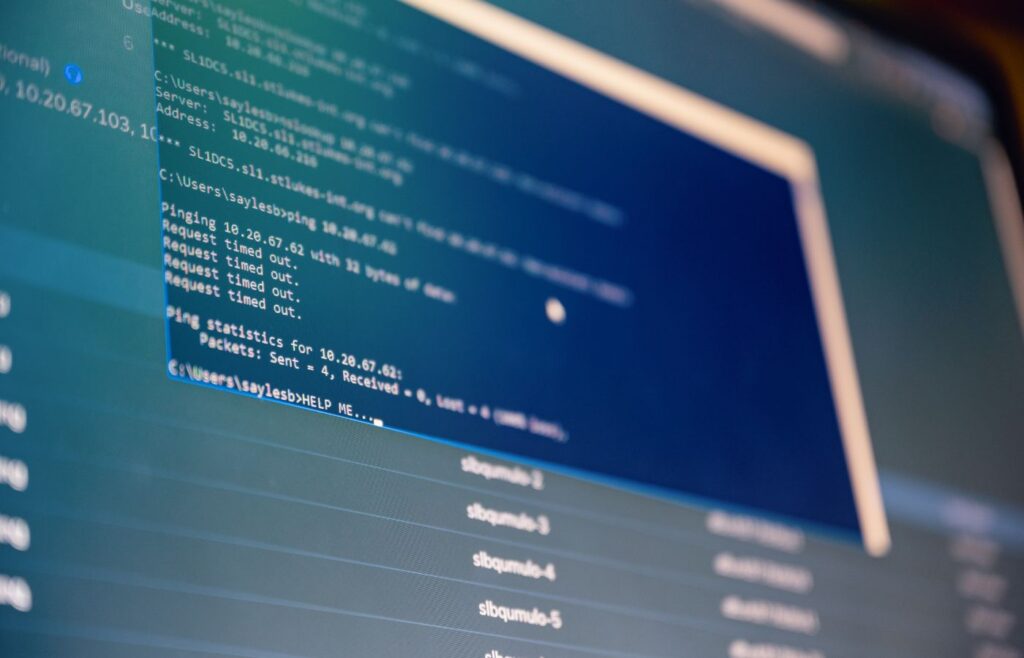
In the ever-competitive SaaS (Software as a Service) industry, good copywriting is no longer optional—it’s a necessity. With hundreds of SaaS brands vying for the attention of the same audience, the words you use to market your software can either elevate your brand or leave you in the dust. No matter who you’re writing for, […]
Consumer Electronics Marketing Guide: 8 Strategies to Boost Online Sales

The global consumer electronics market was valued at $1,068.22 billion in 2022 and is expected to grow at a compound annual growth rate of 6.6% between now and 2030. It’s a fast-paced and highly competitive industry, and as technology evolves rapidly, electronic brands face constant pressure to keep up with consumer demand, maintain market visibility, and […]
10 Persuasive Copywriting Techniques to Level Up Your Writing

In today’s crowded market, you need to stand out. While those already in the know about your brand or products are 60 to 70% more likely to purchase from you again, when it comes to new prospects, the probability of making that sale can be as little as 5%. People don’t like buying from brands […]
30 Inspirational Meta Description Examples – Improve Your Click-Through Rate
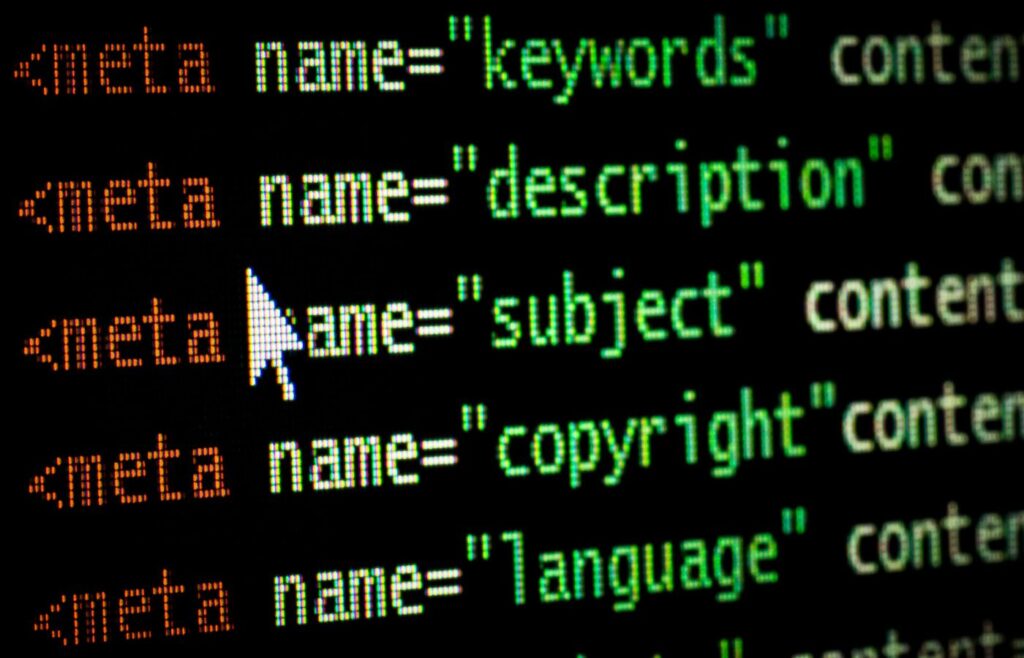
Meta descriptions are a crucial ingredient in an effective SEO strategy. For users, they act as the first impression, summarising what a page is about and encouraging you to click through to a website. For Google, they’re a key indicator that helps the search engine understand your content. Think of them as your website’s elevator pitch—just […]
50 B2B Blog Topic Ideas to Inspire Your Next Blog Post

In any solid B2B content marketing strategy, your blog sits centre stage. B2B blogs can be an incredibly effective tool for driving engagement, generating leads, and building authority in any industry. With the right content strategy, a well-written blog can educate prospects, address their pain points, and move them along the good ol’ buyer’s journey. […]
10 Reasons Insurance Companies Need Content Marketing

Just because insurance is essential doesn’t mean anyone wants to spend more time thinking about it than is absolutely necessary. Given that, how can insurance companies use content marketing to engage with policyholders and prospective customers? It can be tough. Creating engaging content for consumer insurance can be challenging because, unlike most other B2C brands, insurance […]
How to create a buyer persona

Are you worried you’re not getting the right content in front of the right people at the right moment in their buyer journey? To achieve your content marketing goals, you need to be able to use personas to target specific buyer types with tailored content. Enter the Buyer Persona. Lots of brands put in the […]
The Different Types of Blogging – Our Blog Strategy Guide

Out of 1.9 billion websites in the world, there are more than 600 million blogs. You can find an answer to almost everything online – and most of the time, Google will lead you to a branded blog. Each blog is home to countless thoughts, opinions and bites of wisdom. Blogs are undefeated in the ranks […]
180+ Marketing Statistics to Support Your Marketing Strategy

Data is great – we absolutely love it. As marketers, getting the correct data and insight to inform our content marketing strategies is vital. Sharing is caring, so we’ve compiled a list of marketing statistics from some of our favourite brands doing great research so you don’t have to. From copywriting and social media marketing […]
How to become a Copywriter (UK)
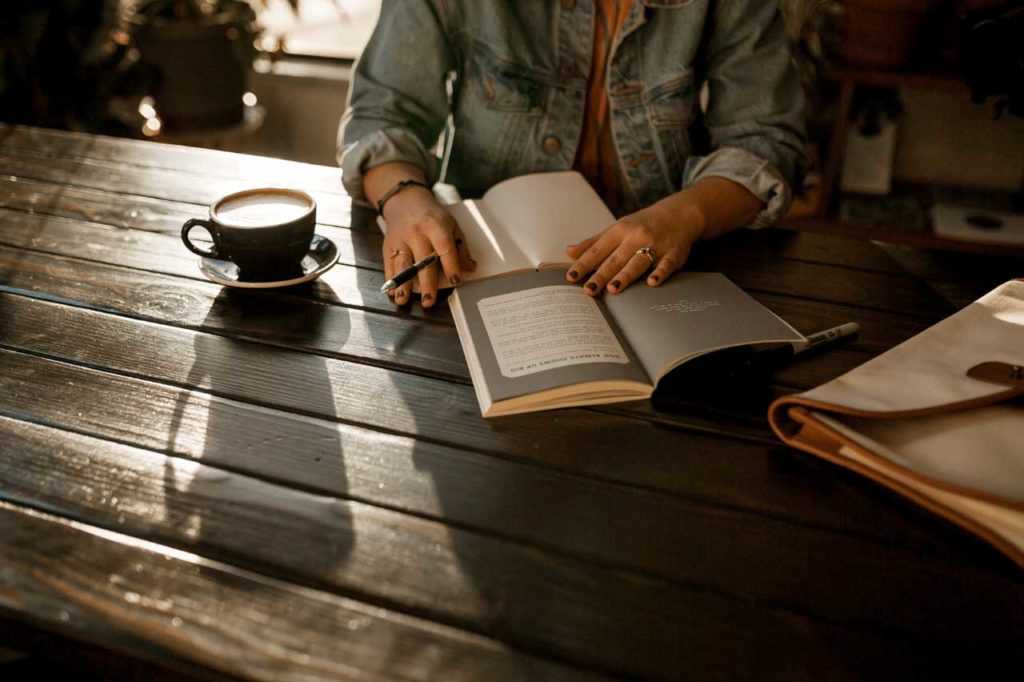
Are you looking for a career change? Or has writing always been a passion you’ve wanted to follow? Well, we’ve got you covered. Here’s our guide on how to become a copywriter in the UK. The copywriting landscape Following the coronavirus pandemic, the freedom of working from home and making your own hours as a […]
Everything you need to know about the Google API leak

Last month, Rand Fishkin, CEO and co-founder of Moz, unearthed a treasure trove of leaked Googled documents released onto GitHub by an automated Yoshi-code-bot. If you haven’t thought about how this impacts your SEO, it’s time to start. What happened? Writing on the SparkToro blog, Fishkin told his readers: ‘On Sunday, May 5th, I received an email […]
Marketing Strategies for Travel Agencies – Everything You Need to Know

The travel industry is incredibly competitive. In 2024, exotic holidays overseas compete with staycations; short breaks are beating longer breaks, and last-minute UK getaways booked spontaneously are taking the lead over long, thought-out trips abroad. All of this is going on while the cost-of-living crisis continues and tensions across the world create turbulence— this has […]
Our Tips & Tricks for Stand-Out Email Copywriting

If you’re reading this, you’re undoubtedly familiar with email marketing. Most of us are subscribed to more mailing lists than we can count on one (or two) hands. Every time we make a purchase online or enter our email for a fantastic introductory deal (who else has a file full of 10% discount codes?), we […]
What is Duplicate Content? Why is it bad? How do you avoid it?

There’s no denying that there’s a lot of content on the web, and inevitably, at least some of it will be similar to content elsewhere. But there’s a difference between similar content and duplicate content, and one is inherently worse than the other. What is duplicate content? Duplicate content is online content that is identical […]
Ecommerce SEO Checklist – Our Complete Guide to Online Store SEO

Last year, e-commerce sales hit an incredible $6.6 trillion. If you sell online, one of the most important channels you have to reach consumers is search engine traffic, especially since over 23.6% of online searches for products begin on Google and 43% of all e-commerce traffic comes from organic Google search results. If you’re not […]
Insurance Content Marketing Strategy Guide

No one wants to read content about insurance, right? Wrong. According to the LSA, 68% of insurance consumers ran a search before scheduling an appointment or starting the buying process. The proof is there in black and white. Your potential customers want you to answer their questions and help solve their problems. You can do this cost-effectively with […]
How to Make Your Food Copywriting Tastier

As an online food retail business, you probably spend a long time either creating your own products to make them as mouth-wateringly delicious as they can be, or assembling the kind of product ranges that culinary dreams are made of. And that’s great, but people can’t taste your products through the screen, and unless they’ve sampled them before they really don’t know what they taste like or why they should buy them. For that reason, it really is critical that you invest in product descriptions which are every bit as tasty as the products themselves.
What is Evergreen Content? + 10 Evergreen Content Examples

Over 7.5 million blog posts are published on the web every single day. That’s a monthly total of around 230 million blogs. Now, you won’t be competing against all of these. Different industries, audiences and regions will cut this number down quite significantly. However, to stand out in your niche, you need to fight for […]
Google’s Experience Algorithm Update (March 2024) – What it Means for Content Creation

Google has released a new update that has deindexed hundreds of websites, targeting AI-generated or ‘spammy’ content. The March 2024 Core Update is good news for content marketers as low-quality content is penalised in favour of original, high-value website copy. It’s improving the quality of search rankings and refining spam policies with the goal of […]
Our ultimate guide to blog writing
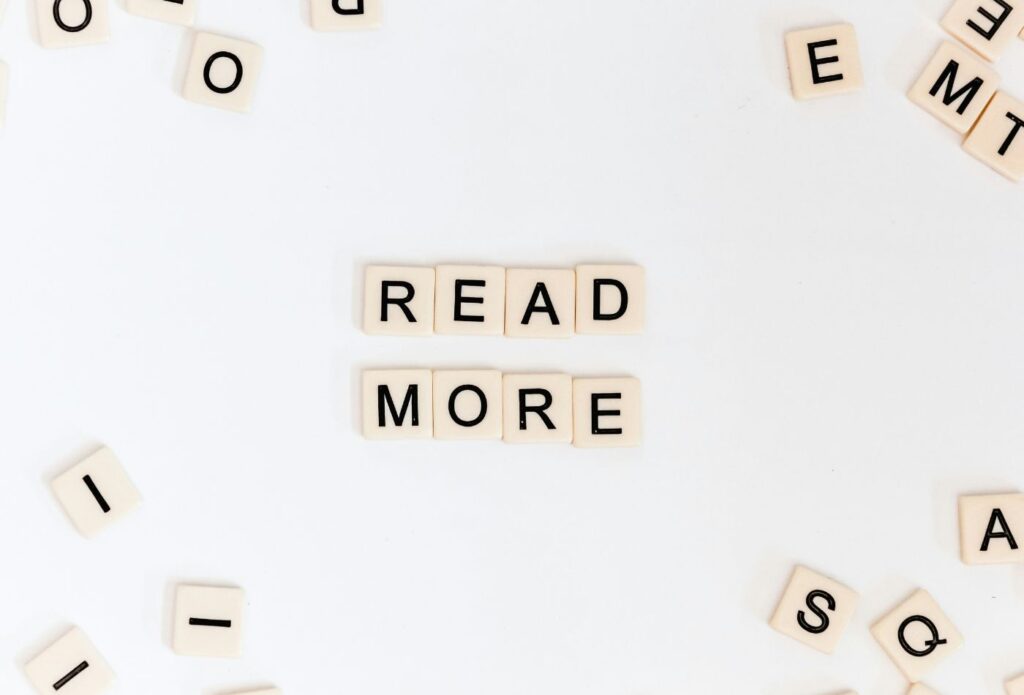
Are you making the most of your site’s blog? Or is blogging often left off your content marketing strategy? You’re missing a trick if you said yes to the latter. And why? Marketers who use blogs generate 67% more leads than those who don’t. Those are crazy results that you NEED to be making the […]
10 Clothing Store Description Examples From Leading Online Fashion Brands
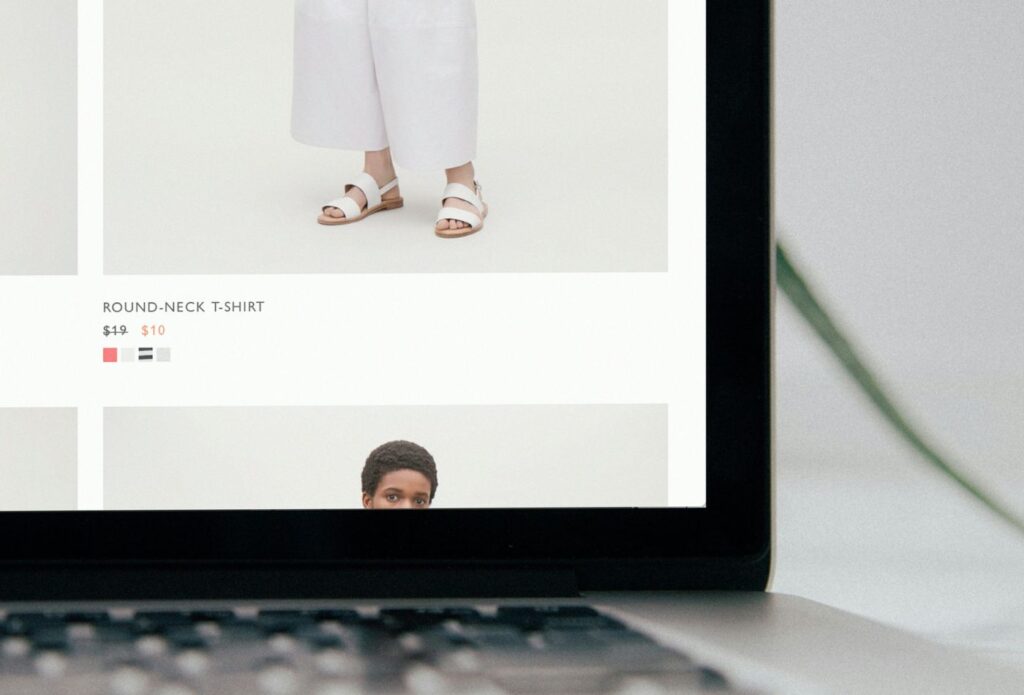
Valued at $820 billion in 2023, fashion is the world’s leading eCommerce industry. ASOS, boohoo.com and Revolve are among the top ten companies making the most online. While their vast followings and influencer collaborations work around the clock to build brand awareness, compelling content is at the heart of all these brands. In this blog, we are […]
How to Create Brand Tone of Voice Guidelines

Name a brand with a memorable tone of voice. If this was a question on the content marketers’ edition of Pointless – Monzo would probably be worth top points. MailChimp, Oatly and First Direct would be up there too. These companies have a memorable tone because they know what they want to say to the […]
How to Write a Travel Blog Like a Pro – Tips, Structure & Examples

Travel blogs are crucial to the marketing funnel for travel agents and leisure brands. In this blog, we dive into how to write a travel blog post, why they’re essential, and share our top travel blog writing tips to help you reach your target audience at each stage of the buying journey. Before a person […]
How to Write An About Us Page – A Complete Guide

In a previous blog, we revealed our content checklist for new websites and the About page came in at the top as one of the foundations that underpin your site’s credibility and SEO strategy. So, with that in mind, we thought we’d dive in and take a closer look at what makes this page so […]
25 of the Best Tone of Voice Examples

Making an impression that lasts in your content marketing is crucial for developing brand loyalty. But how do you do it? You’ve got to be memorable. And by creating and sticking to the distinctive tone of voice guidelines, your customers will keep coming back for more. In this blog, we look at why your tone […]
20 great ways to improve your copywriting skills

You may be new to the world of Copywriting, or you may have time to spare and want to level up your know-how. With the new year fast approaching, there’s no better time to put improving your skills on top of your list. And with thousands of resources online and a million things to read, […]
Our Complete Website Copywriting Guide – Everything You Need to Know
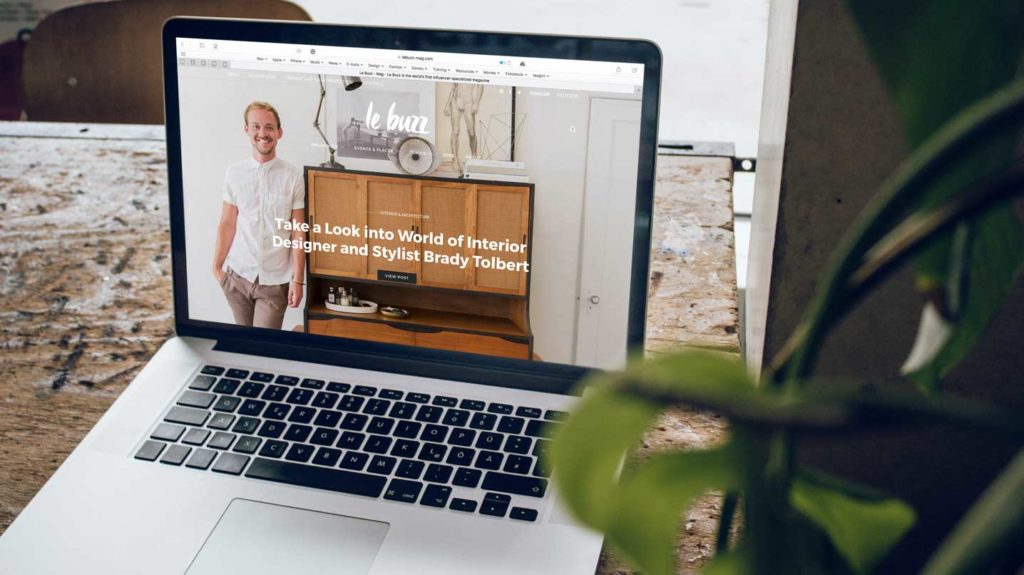
Your website is the shop front of your business. First impressions matter and the words you use hold significant influence – on traffic, search results, conversions, engagement, user journey, newsletter sign-ups and customer retention. In other words, your copy will affect the success of virtually every aspect of your online marketing. This website copywriting guide […]
Are your travel blog posts struggling to take off? Read these travel article examples to inspire your writing

Some people travel the world and make a living out of it. Others write travel blogs to increase traffic to their brand’s website. Whatever reason leads you to share your experiences exploring the globe, here are our favourite travel article examples to inspire your writing. Why you need a blog on your travel site Travel […]
